Kubernetes has become one of the most popular tools for managing containers in the cloud. It’s flexible, powerful, and can help organizations manage their applications at scale. Many think that once a Kubernetes cluster is set up, the hard work is over. However, the truth is that setting up the cluster is just the start. Keeping it running smoothly and securely requires ongoing work, known as “Day-2 operations.”
Myth: Once a Kubernetes Cluster is Set Up, the Job is Done
Truth: Day-2 Operations, Best Practices, and Disaster Recovery Planning are Essential!
Key Day-2 Operations for Kubernetes
Day-2 operations refer to all the tasks needed to maintain a Kubernetes cluster after it has been set up. These tasks are crucial for keeping your cluster running efficiently, securely, and ready to handle issues. Without proper attention to Day-2 operations, your cluster can become unstable, insecure, or unable to support your applications.
Monitoring Cluster Health and Performance
After setting up a Kubernetes cluster, it’s important to regularly monitor its health and performance. This ensures everything is running as expected. Observability tools like Prometheus can help track the status of your cluster, giving you insights into any potential problems.
Scaling Clusters and Adjusting Resources
As your application grows, your Kubernetes cluster needs to scale accordingly. Whether it’s adding more nodes or increasing the resources available, scaling is a key part of Day-2 operations. Automated scaling tools can help you manage this, but it’s important to monitor and adjust resources manually when needed.
Handling Incidents and Support Requests
No system is perfect, and issues can arise. Day-2 operations include responding to incidents, troubleshooting problems, and handling support requests. Having a process in place for handling these situations will minimize downtime and ensure that your cluster is always available.
Updating Kubernetes and Cluster Add-Ons
Kubernetes releases regular updates to improve functionality and security. Keeping your cluster up to date is essential to ensure that it is secure and performing optimally. Additionally, third-party tools and add-ons installed in your cluster also need regular updates.
Troubleshooting and Debugging Errors
Errors and bugs can occur in any system. Being able to quickly troubleshoot and debug these issues is an important part of Day-2 operations. This can involve reviewing logs, running diagnostics, or diving deep into code to find the root cause of a problem.
Ensuring Security Compliance and Implementing RBAC
Security is a top priority for any Kubernetes cluster. Implementing Role-Based Access Control (RBAC) is essential for ensuring that only authorized users can access and modify resources within your cluster. Additionally, following security best practices, such as regular audits, vulnerability scans and security (network) policies, helps keep your cluster safe.
Managing Cloud Native Storage
Applications running in Kubernetes often require persistent storage. Properly managing this storage and ensuring that backups are in place are key to preventing data loss and ensuring that your applications can recover from unexpected issues.
Testing Disaster Recovery Procedures
No matter how well you manage your cluster, disasters can happen. Having a solid disaster recovery plan is critical. Testing this plan regularly ensures that in the event of a failure, you can restore your applications and data quickly and with minimal impact.
Conclusion
Setting up a Kubernetes cluster is an important first step, but maintaining it requires ongoing attention. Day-2 operations, including monitoring, scaling, updates, security, and disaster recovery planning, are essential to ensure your cluster runs efficiently and securely. Remember, the real work starts after the setup, so stay proactive to keep your Kubernetes clusters healthy!
Take advantage of Managed Kubernetes by Guida so that you can focus on application innovation. Guida is a Kubernetes Certified Service Provider and manages Kubernetes platforms in public, private, or hybrid cloud.